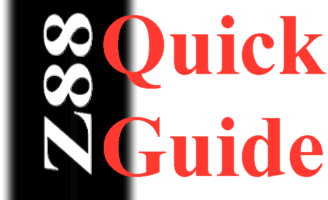
PC Link II
from Z88 to PC
from Z88 to PC
- Connect cable to COM.1 / Z88
- On PC type C: [ENTER]
- then CD \PCLINK [ENTER]
- then type PCLINK [ENTER]
- On Z88 open []L (reads RUNNING)
- On PC [ENTER]
- Z88 Devices - :RAM.1 [ENTER]
- Z88 Files - (Filename choose) [ENTER]
- select command [ENTER]
- PC Files select file transferred [ENTER]
- select action PD to Wordstar [ENTER]
- PC Files [ENTER]
- select file.ws
- Quit [ENTER]
- Quit [ENTER]
- CONVERT [ENTER]
- (name of file) C:\PCLINK\*.ws [ENTER]
- (name of output) C:\WP\(filename).WP [ENTER]
- WP [ENTER]
- Shift F10 (Retrieve) (filename).WP [ENTER]
KEY
[ENTER] = the PC return key or the Z88 ENTER key