
|
GENERAL |
|
Front Page |
|
 Pipedream |
|
|
Z88 |
|
Z88 |
|
Hardware |
|
 Spares Spares |
|
Software |
|
Shows |
|
Programmer's Section |
|
Quick Guide |
|
Reviews |
|
GDPR |
|
Help & FAQ |
|
Z88 2nd User Section |
|
|
EXTRA |
|
Site map |
|
| Feedback Help |
|
|
ARCHIVE SECTION |
|
|
GENERAL |
|
Adverts |
|
BBC BASIC |
|
Books |
|
Computer Fairs |
|
Flying Page |
|
PC |
|
|
NEWS |
|
Mailshot Promotions |
|
PC Newsletter |
|
 |
|
|
Z88 |
|
Z88 |
|
Hardware |
|
Software |
|
Monday, 21-Apr-2025 12:49:32 BST
Z88 Quick Guide
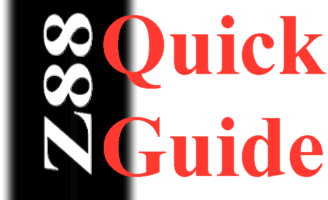 |
||||||
from Z88 to PC |
||||||
|
|
|||||
| The above instructions describe using PC Link II to transfer files and then to convert them from PipeDream and use them with Word Perfect. |
KEY [ENTER] = the PC return key or the Z88 ENTER key |
|||||
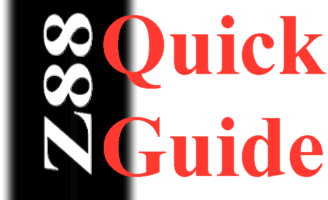 |
||||||
|
||||||
|
Underline - <>PU Bold - <>PB Italic - <>PI |
Subscript - <>PL Superscript - <>PR Alternative Font - <>PA |
|||||
| (Codes
at start and finish) |
||||||
|
Insert Page - <>EIP (New) Insert Row - <>N Delete Row - <>Y Split Line - <>ESL
|
Join Line - <>EJL Insert / Overtype - <>V DeleTe word - <>T |
|||||

 |
|||||||
![[Click here to send e-mail for real-time pricing]](../images/click_prices_328.gif) |
|||||||
 | ![[ Top of Page ]](../images/top_of_page.gif) |

|
|||||
![[ Front Page ]](../images/home1.gif) |
![[ BBC BASIC ]](../images/bbc_basic.jpg) |
![[ Z88 Section ]](../images/z88.gif) |
![[ PC Section ]](../images/pc.gif) |
||||
©
Rakewell Limited 1998 - 2025  |
|||||||
 |
|
| Click here to search on this site |
| Web Highlights | ||
| BBC BASIC for Windows | ||
| Flight Page | ||
| Z88 Section | ||
| Adverts Section | ||
![[ new ]](../furniture/updated.gif) Jamie's 2020 Review |
||
| Z88
Quick Guide section Introduction PC Link II Useful Pipedream commands Upgrading Flash Cards |
||
| We
ship to other countries - USA - Hong Kong - Europe See Price list page for details. |
||
|
Company Details Rakewell
Limited Banking Details
|
||
|
|||||||
