
|
GENERAL |
|
Front Page |
|
 Pipedream |
|
|
Z88 |
|
Z88 |
|
Hardware |
|
 Spares Spares |
|
Software |
|
Shows |
|
Programmer's Section |
|
Quick Guide |
|
Reviews |
|
GDPR |
|
Help & FAQ |
|
Z88 2nd User Section |
|
|
EXTRA |
|
Site map |
|
| Feedback Help |
|
|
ARCHIVE SECTION |
|
|
GENERAL |
|
Adverts |
|
BBC BASIC |
|
Books |
|
Computer Fairs |
|
Flying Page |
|
PC |
|
|
NEWS |
|
Mailshot Promotions |
|
PC Newsletter |
|
 |
|
|
Z88 |
|
Z88 |
|
Hardware |
|
Software |
|
Thursday, 01-Jan-2026 16:52:37 GMT
Z88 Old Computer Links
PC Link 2
PC Link II is the Cambridge Computer PC link program. It allows you to transfer files from a Z88 to any true IBM PC based computer as ASCII, or translate them from Pipedream into Wordstar or Lotus 1-2-3. By downloading the correct filters, the Wordstar file may be imported into Microsoft Word. Likewise Microsoft Excel can import Lotus 1-2-3 files for spreadsheets.
Alternatively, you can download files from your fixed system as an ASCII file to the Z88, and then translate them into PipeDream as 'Plain Text'.
| It consists of | |||
|
(9 way 'D' male plug to a 25 way 'D' female socket) |
a 25-to-9 way adapter lead * |
 3½" and 5¼" disks |
|
 |
 |  Software and User Guide now supplied on CD | |
| You will receive either one of these ROM packs. They both have the same sofware installed. |
|||
| The cable to connect the Z88 to the PC with an adapter for computers that have a 9 way male plug for its serial port * | Instruction
manual |
||
| The PC-LINK USER GUIDE is now out of stock. This is now supplied here and on the CD supplied. |
 |
||
| * Items required for Eazylink upgrade. | |||
|
The Z88 to PC Lead consists of the moulded 9 way plug that fits
into the Z88 correctly and has a 25 way female connector for
the PC's COM port (which was the standard connector when the
Z88 came out). Most computers now have a 9 way plug for the COM.1
serial port. An adapter lead (9-25 way) is also suplied. This is used on the PC end. If the cable you have has a 25 way male connector - it is the serial printer cable, you cannot use it for the PC, |
If you really want to do it yourself make sure
- or better still just buy this correct cable.
|
|
|
|
USB Serial
Adapter should work, as long as Windows sees it as a serial port you should
be OK.
The trick is to look up which com
port the PC has allocated it to and let the program you are using know which com port it has used! Available on the web. Click here to search on Google. |
![[Ranger Computer's logo]](../images/rlogo.gif)
|
Link 2
RangerLink 2 is a high performance PC to Z88 file transfer package featuring throughput at four times the speed of PC Link II, multiple file transfers and true data transparency.
The PC client end has been re-written to allow faster computers to use this program again.
The Z88 computer is often used as an extension of desk-top PC systems, allowing users to take data into the field and to bring back reports, notes and correspondence written "on the move." When used When used in this way, the Z88 offers by far the best combination of size weight and capability for the needs of typical portable computer users, especially when compared with expensive "laptop" computers.
Data is usually transferred between PC and Z88 by serial connection, using software on each computer to control the transfer. However, existing transfer packages suffer from slow data rates and can only handle one file at a time. RangerLink addresses these issues by providing a wide range of new facilities, including the ability to mark multiple files or the contents of entire directories for transfer in either direction.
RangerLink consists of an application ROM (v5.02) for the Z88, together with a PC program disk and a connecting cable (which can be purchased separately if requested). The application is driven from the Z88, which displays "windows" showing the current PC and Z88 directories, together with a command menu. Commands can be selected from either
the menu,
from the command menu
or by using the short form <> keystrokes.

This program allows selection of device and directory on both the PC and Z88, and files to be copied, renamed or erased.
The communication protocol used to communicate between the computers continuously checks for the connection, so that it is not necessary to start the programs in any order. If the RangerLink program is interrupted, for instance in order to use the a different application on either the Z88 or PC, communication is automatically re-established when RangerLink is re-invoked. When file transfer is in progress the Z88 screen shows a display of the file name currently being transferred, the file size, the waiting in the queue. Filenames appear in the destination device window as they are transferred.
A useful feature of RangerLink is "Type," which allows a quick look at the contents of any file on the Z88 screen.
The original PC program (v3.56) was quite useful if you are using an old PC in DOS (up to a 486) with a small amount of memory. Dennis Gröning has now re-written this allowing faster computers to use it and the ability to change the serial ports.
Z88 Computer Links & OZ 4.7 upgrade *
| Description | Price | VAT | Total |
|---|---|---|---|
| PC AT 9/25 way Serial Cable | £7.50 | £1.50 | £9.00 |
| PC AT 9/9 way Serial Cable | £20.83 | £4.17 | £25.00 |
 Z88 Serial Link Z88 Serial Link |
£16.67 | £3.33 | £20.00 |
| PC-Link 2 (Cambridge) | £29.17 | £5.83 | £35.00 |
| * EazyLink or OZ 4.7 upgrade | £25.00 | £5.00 | £30.00 |
| PC Link 2 to EazyLink upgrade (ROM only for MAC users) | £8.33 | £1.67 | £10.00 |
| MAC Link or PC-Link 2 ROM only (Cambridge) | £20.00 | £4.00 | £24.00 |

 |
|||||||
![[Click here to send e-mail for real-time pricing]](../images/click_prices_328.gif) |
|||||||
 | ![[ Top of Page ]](../images/top_of_page.gif) |

|
|||||
![[ Front Page ]](../images/home1.gif) |
![[ BBC BASIC ]](../images/bbc_basic.jpg) |
![[ Z88 Section ]](../images/z88.gif) |
![[ PC Section ]](../images/pc.gif) |
||||
©
[Rakewell Limited 1998 - Sep 2025] Rakewell 2025 - ?  |
|||||||
 |
|
| Click here to search on this site |
| Web Highlights | ||
| BBC BASIC for Windows | ||
| Flight Page | ||
| Z88 Section | ||
| Adverts Section | ||
![[ new ]](../furniture/updated.gif) Jamie's 2020 Review |
||
|
|
Z88 Software INDEX |
|
|
|
|
 |
|
|
|
|
|
 |
|
|
|||
 |
|
|
|||
 |
|
||||
 |
|
|
|
||
 |
|
||||
 |
|
|
|||
 |
|
|
|||
 |
|
|
|||
 |
|
|
|||
 |
|
|
|||
 |
|
|
|||
 |
|
||||
 |
 |
||||
 |
|
|
|||
 |
|
|
|||
 |
|
||||
 |
|
|
|||
 |
|
|
|||
 |
|
|
|||
 |
|
||||
 |
|
|
|
||
 |
|
|
|
||
 |
|
||||
 |
|
|
|
||
 |
|
|
|
||
 |
|
||||
 |
|
|
|||
 |
|
|
|||
 |
|
|
|||
 |
|
|
|
||
 |
|
|
|||
 |
|
|
|
||
 |
|
|
|||
 |
|
|
|||
 |
|
|
|||
 |
|
||||
 |
|
|
 |
||
 |
|
|
 |
||
 |
|
||||
 |
|
|
|
||
 |
|
|
|||
 |
|
|
|||
 |
|
||||
 |
|
|
|||
 |
|
|
|
||
 |
|
|
|||
 |
|
|
|||
 |
|
|
|||
 |
|
|
|||
 |
|
|
|||
 |
|
|
|
||
 |
|
|
|||
 |
|
|
|
||
 |
|||||
| Z88
Archive Com Links section Introduction BBC Link Eazylink Making a Z88 to PC Lead Maclink Nimbus link PC Link Applications PC Link II Ranger Link 2 Vision/L Z88 - Mobile Z88 - PC Lead Z-Tape Z-Term |
||
| We
ship to other countries - USA - Hong Kong - Europe See Price list page for details. |
||
|
Vic Gerhardi Banking Details
|
||
|
|||||||

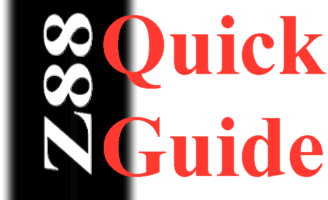


 Some users have been tempted to 'build their
own' only to find that the cover that fits over the plug stops
the plug from fitting into the Z88 correctly.
Some users have been tempted to 'build their
own' only to find that the cover that fits over the plug stops
the plug from fitting into the Z88 correctly.







